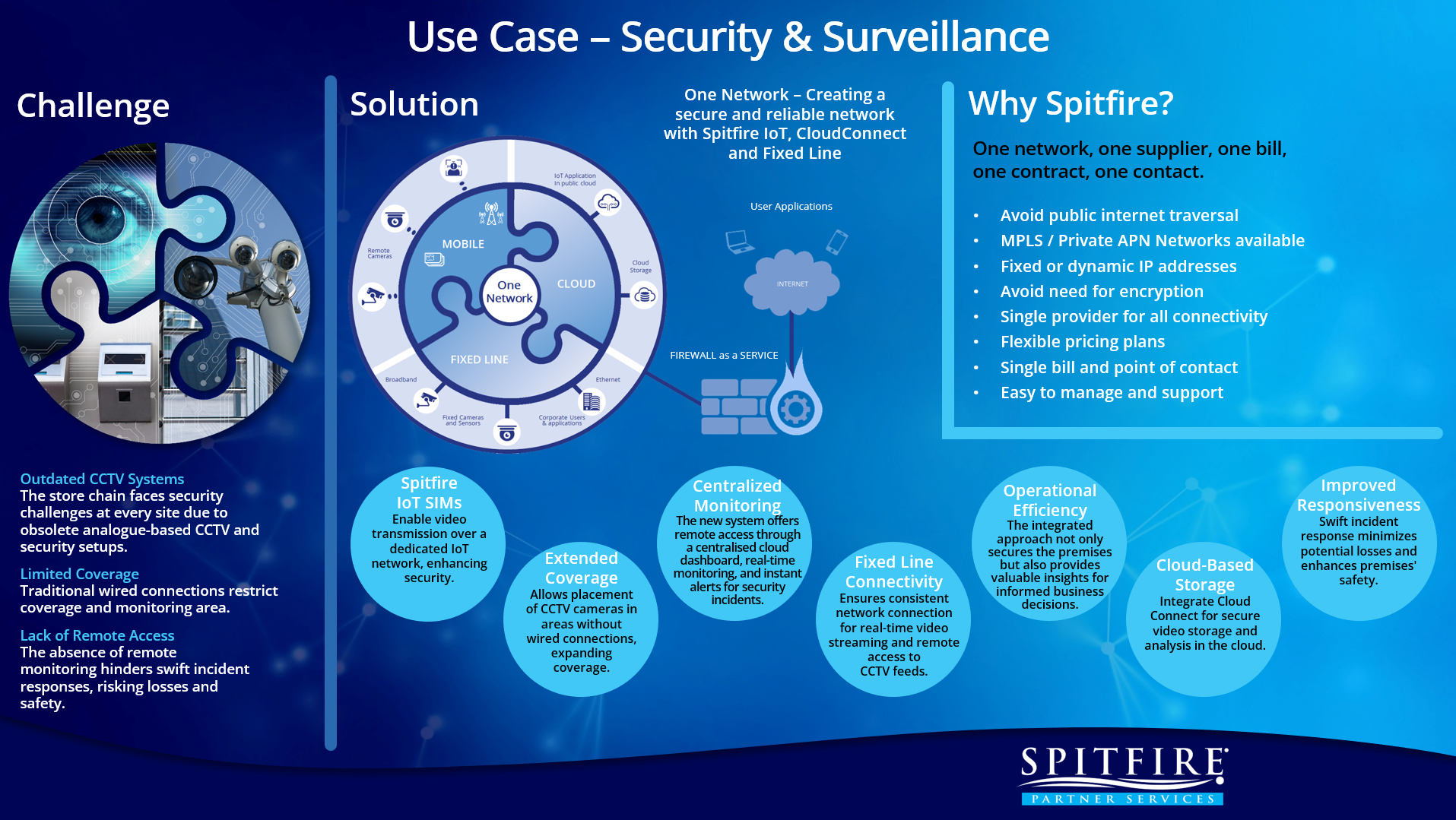Partner Seminar 2023
Event Highlights
A big thank you to all our Partners that attended our event on Tuesday 3rd October. The day was a huge success and we hope you found it interesting and informative.
We would love to hear your feedback so please get in touch.

Your IoT SIM Testing
At the end of our event we gave all our guests a Teltonika RUT200 router and a pre-activated Spitfire SIM so that you may experience the new Spitfire mobile network and Teltonika hardware/software.
We would love to hear how you are getting on with your testing and what environments you have tested it in. Please share your testing plans with your account manager and we may be able to offer further support.
How much data do I have? ...
Each SIM has been pre-activated and loaded with 5GB of data to be used before 3rd January 2024 for the purpose of testing, at which point, unless you have agreed to a continuation of service, it will be deactivated.
How to continue the service beyond January 4th 2024 ...
If you would like to extend the data service beyond the included 5GB, then please contact your account manager to do so on 020 7501 3150 or partnerservices@spitfire.co.uk.
For any Support issues then please contact Spitfire on 020 7501 3030 or support@spitfire.co.uk.
How do I improve bandwidth speeds? ...
The Teltonika RUT200 router is a CAT 4 entry level router and therefore may not be the most appropriate router to maximise the cellular performance in your area. Call your account manager to discuss alternative routers (CAT6 or CAT20 routers) that could utilise carrier aggregation or even 5G capabilities to improve cellular bandwidth in your area.
Note that when you first turn on the router it will immediately look for a connection, and therefore if the antennas are not connected it may struggle to initially find 4G connectivity. You should connect the antennas before turning the router on to prevent having to reboot the router once the antennas are connected.
What about router accessories? ...
We discussed a range of accessories during our seminar. If you would like to enquire about attaching an accessory to your RUT200 router please call your account manager who can assist with the most appropriate accessory according to your specific deployment.
Partner Training

FireSwitch Partner Training
.
Date 14.11.23 (now fully booked)
2hr online course covering the
following areas:
.
-
-
-
-
- How FireSwitch is built
- Demo of key features
- Demo of management portal
- How to provision/manage
-
-
-

FWaaS Partner Training
.
Date 21.11.23
2hr online course covering the
following areas:
.
-
-
-
-
- Overview of Fortigate platform
- Demo of key features
- Demo of management portal
- Customer deployment
-
-
-

3CX Cloud Partner Training
.
Date 31.10.23
2hr online course covering the
following areas:
.
-
-
-
-
- How 3CX Cloud is built
- Demo of key features
- Demo of management portal
- How to provision/manage
-
-
-
Event Demo Stations
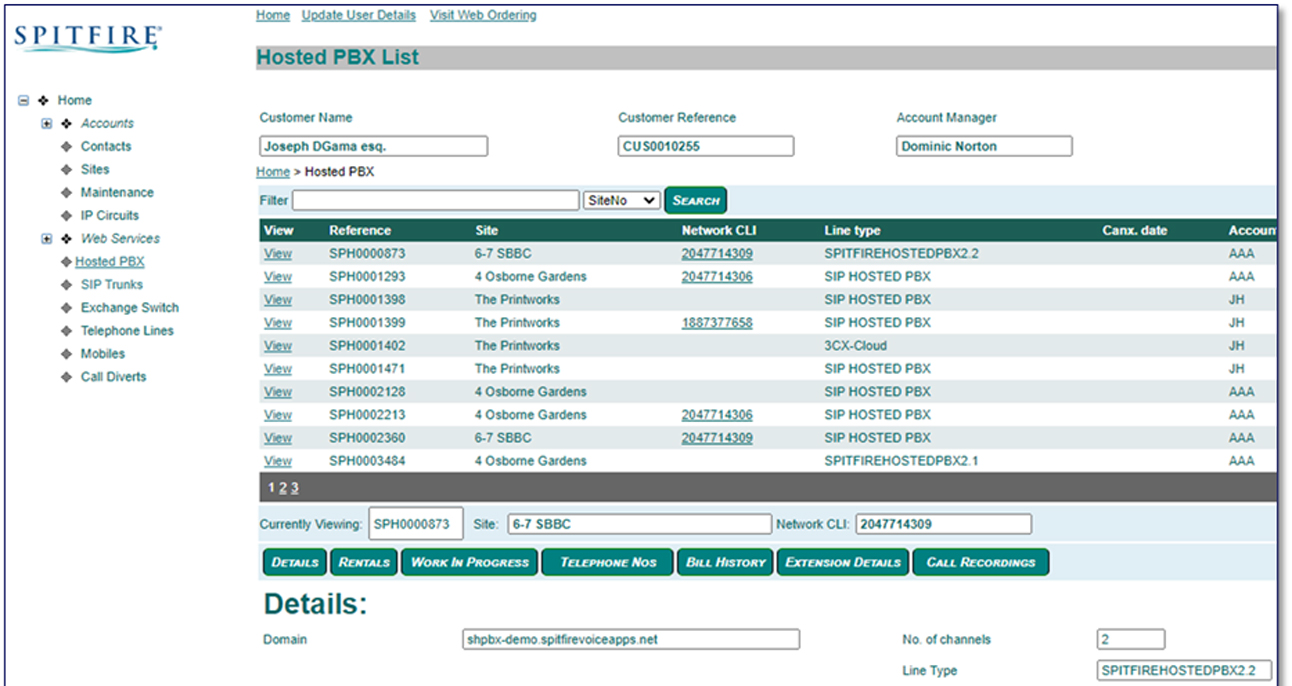
FireSwitch
Speak to your account manager to arrange a demo
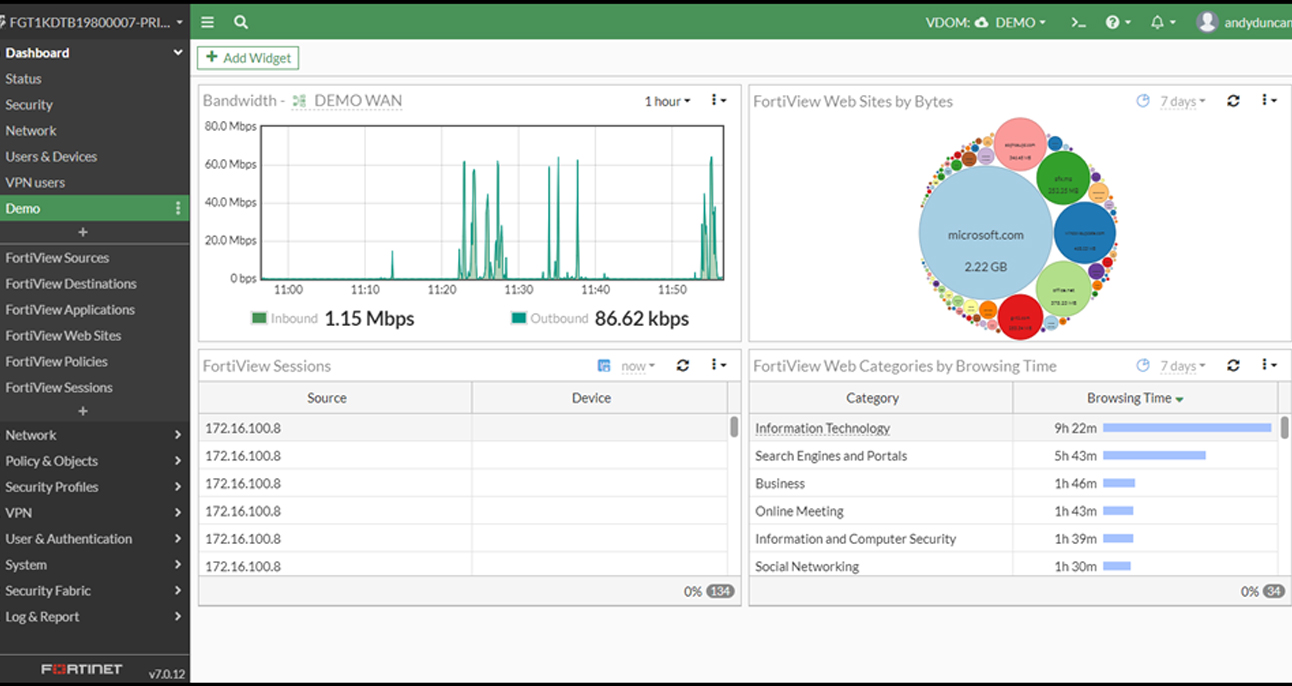
FWaaS
Speak to your account manager to arrange a demo
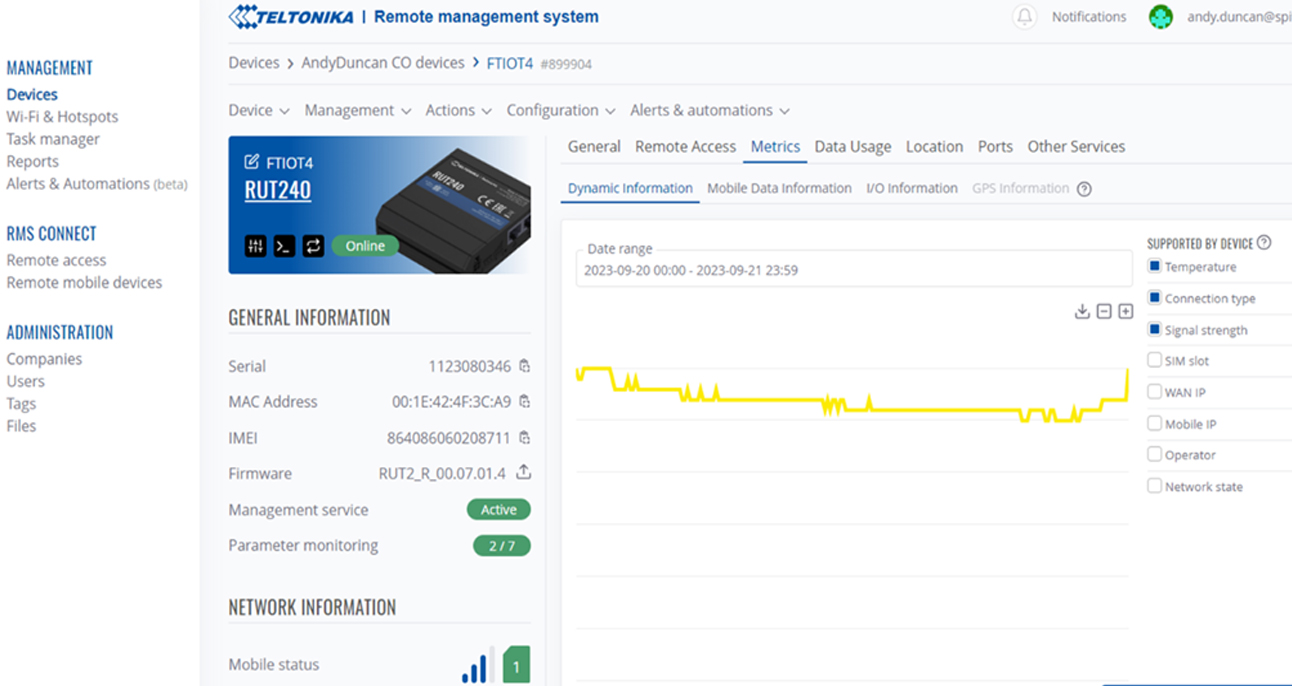
Teltonika RMS
Speak to your account manager to arrange a demo
Event Gallery






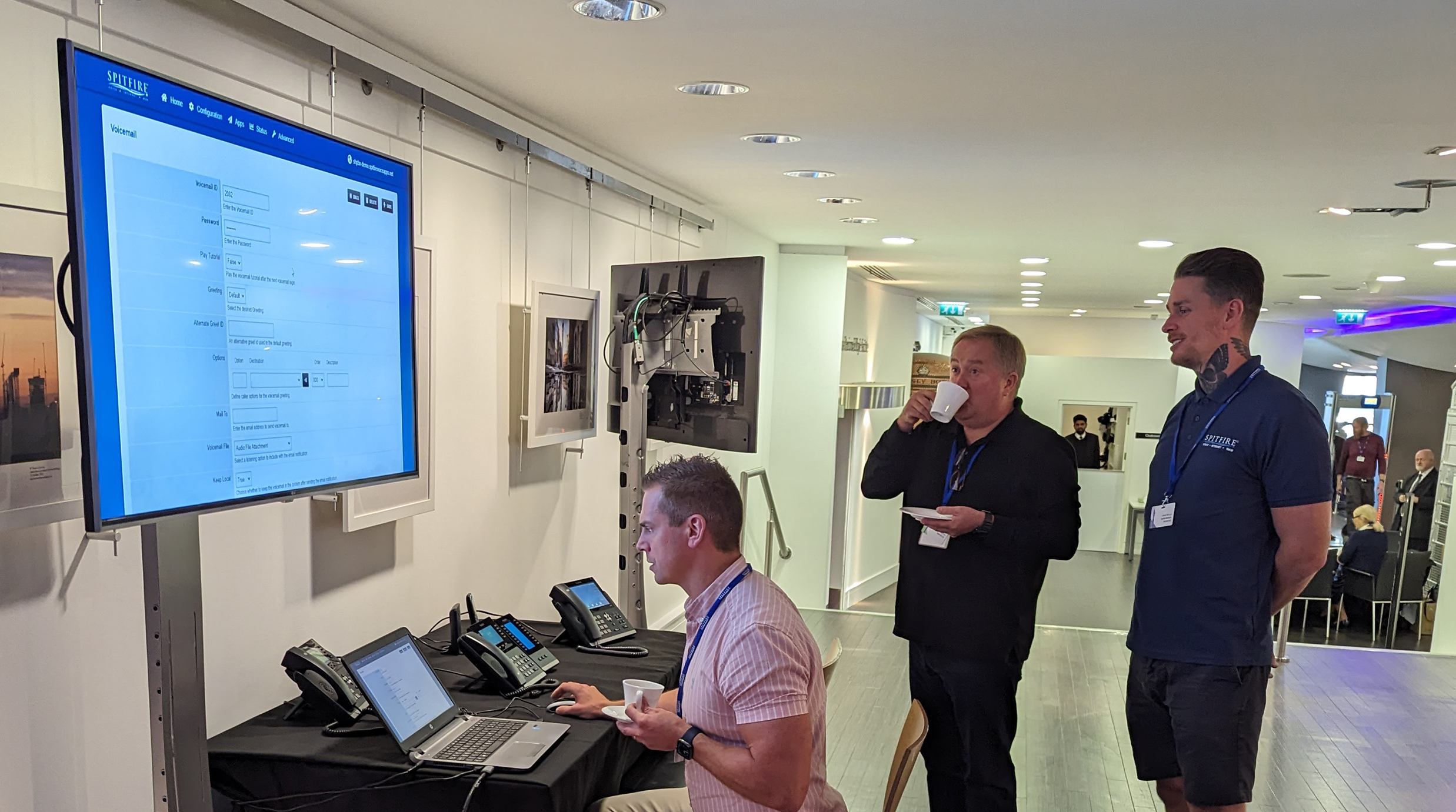


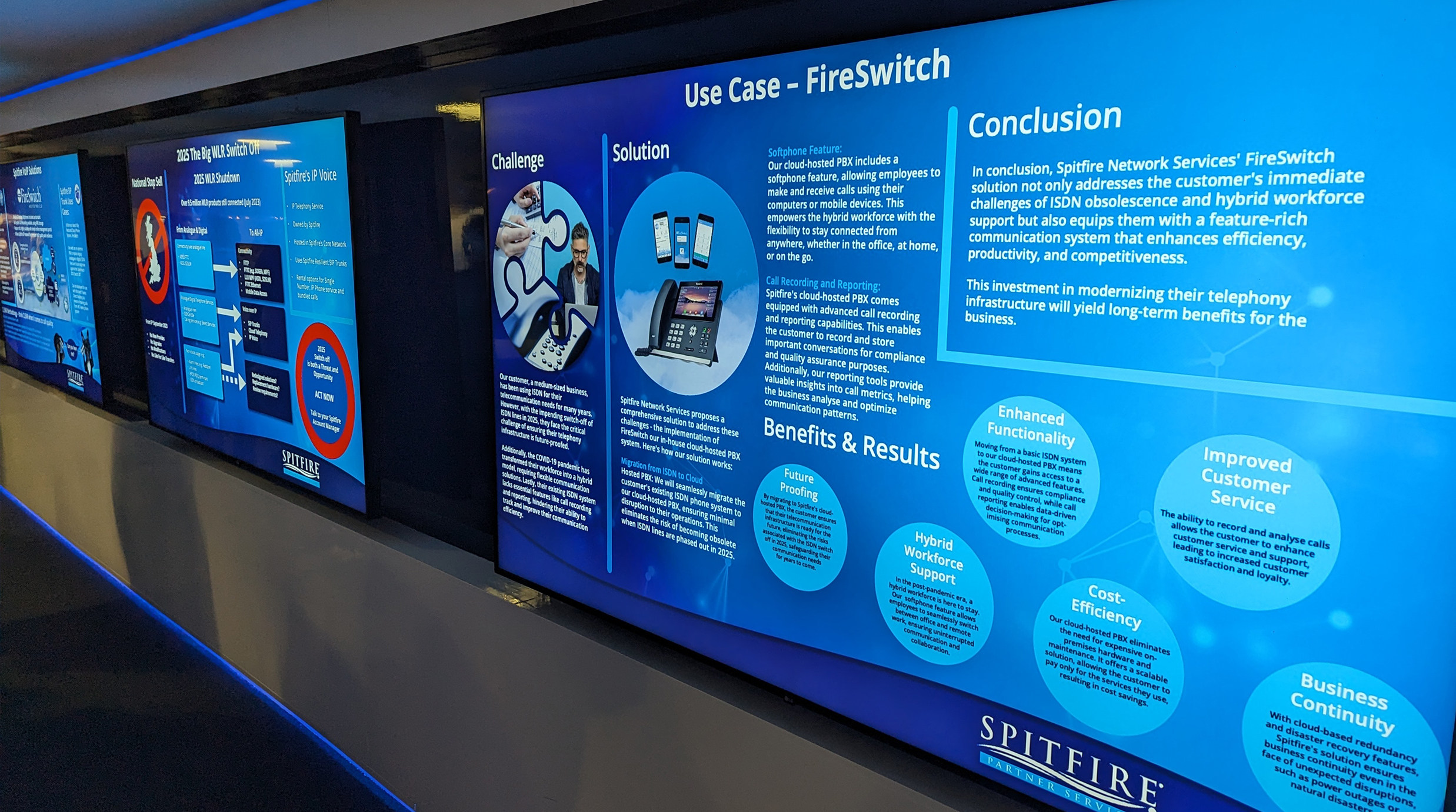






We’re here to help!
Feel free to call or email our team on:
020 7501 3333 or enquiries@spitfire.co.uk
The information submitted on this form will be used solely for the purpose of responding to your enquiry. A copy of our Privacy Policy may be found here
We’re here to help!
Feel free to call or email our team on:
020 7501 3333 or enquiries@spitfire.co.uk
The information submitted on this form will be used solely for the purpose of responding to your enquiry. A copy of our Privacy Policy may be found here