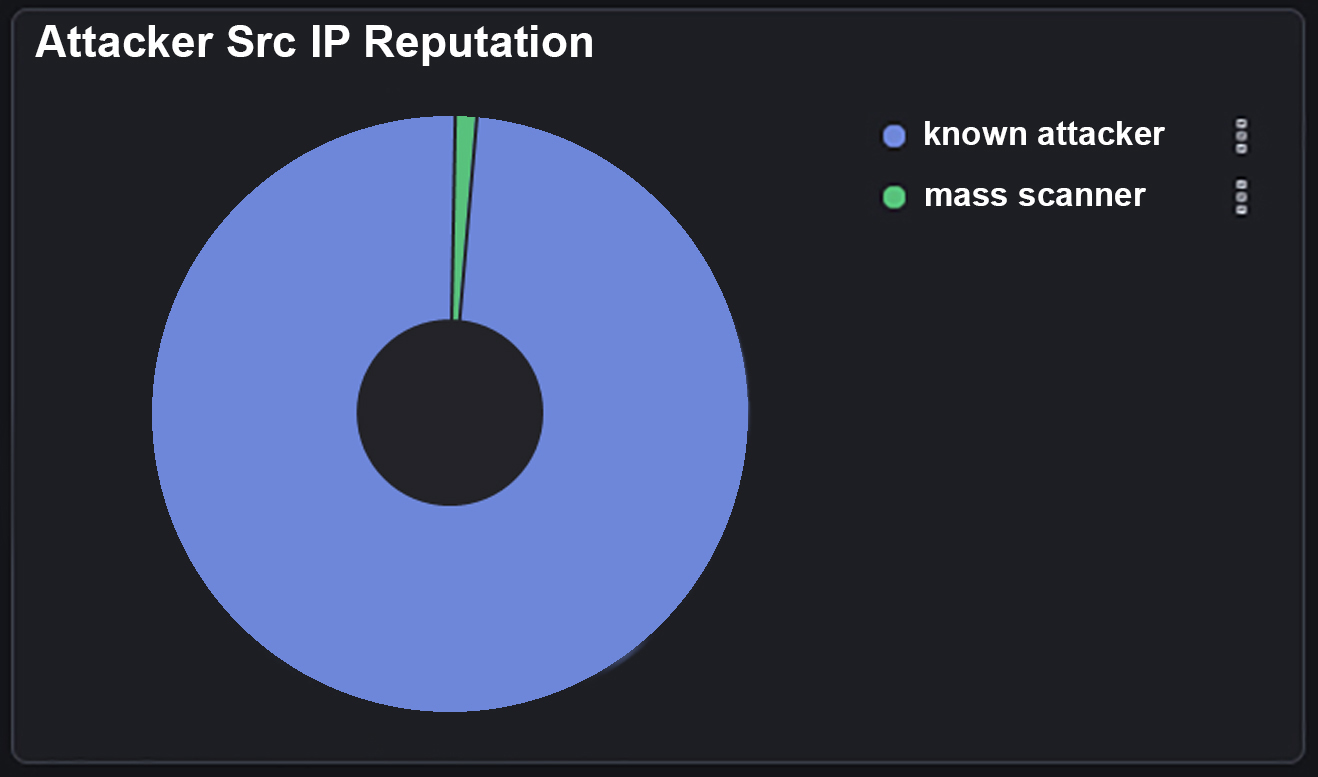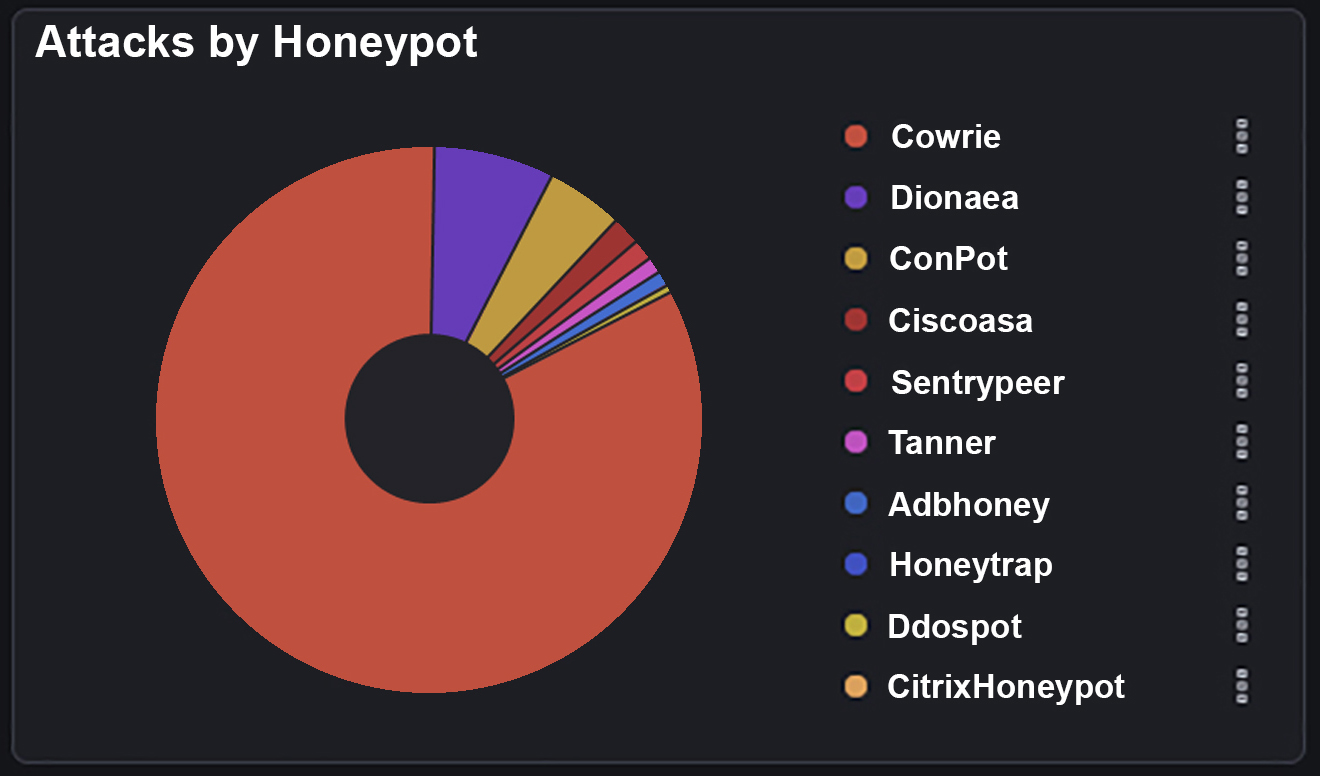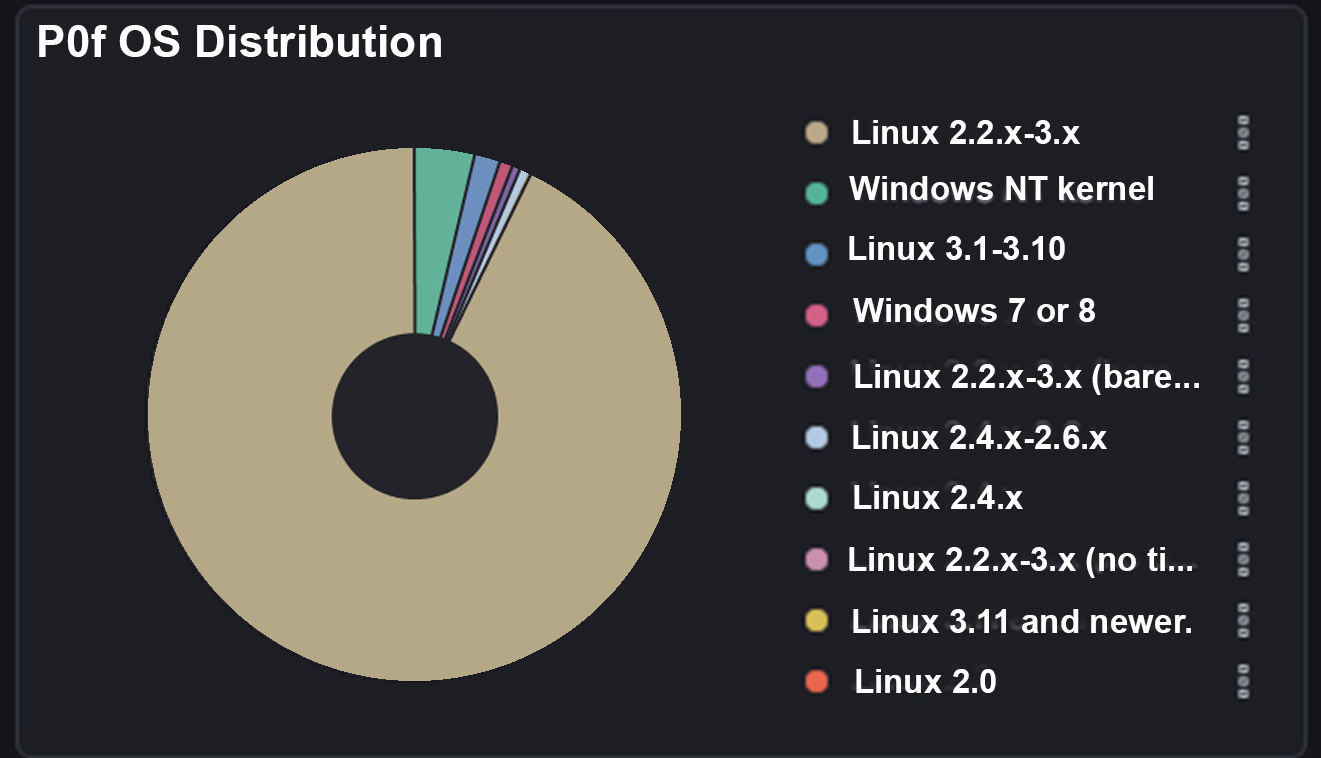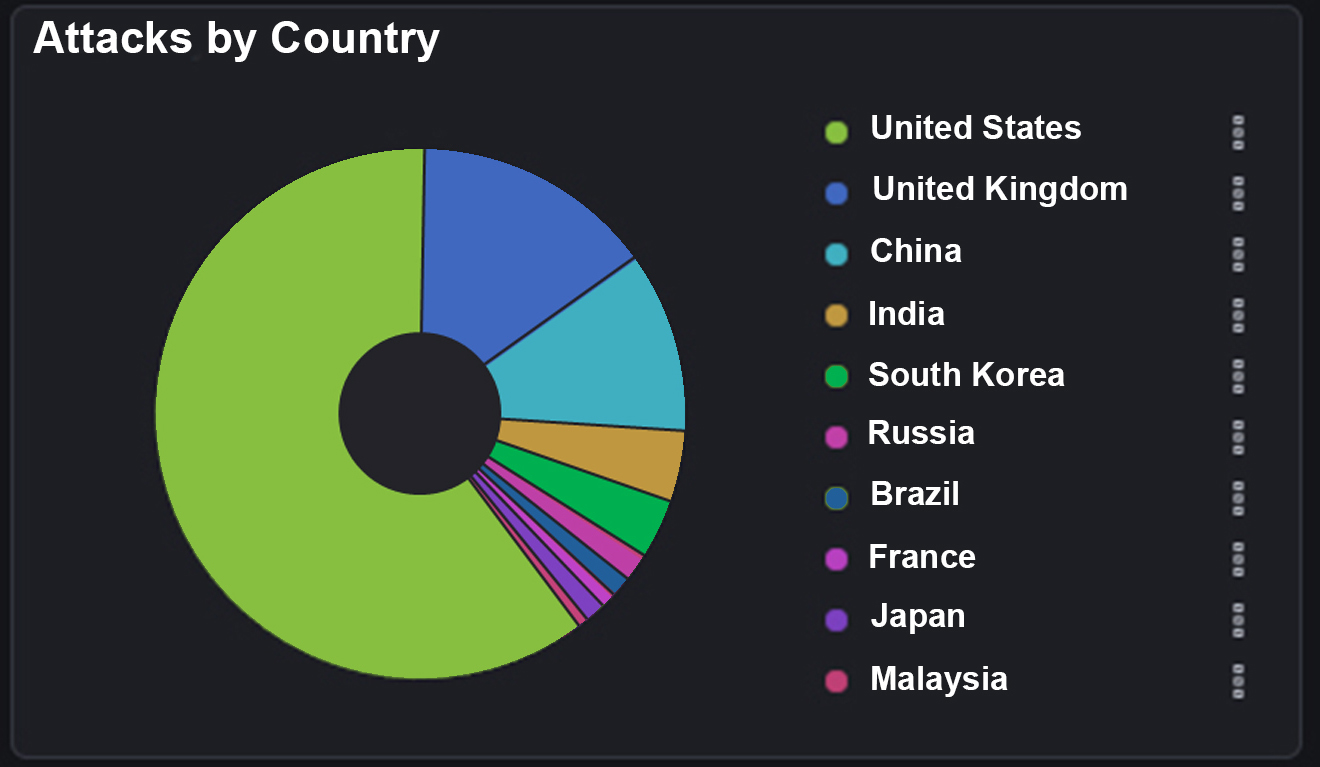One hour under attack
What is the risk of exposing a public IP to the internet?
Even for a just a short 1-hour window?
If your business has an IT department that is doing its job correctly, then worrying about third parties trying to access your network may not be something you have thought about or even considered.
As offices become more interconnected, the need for port forwarding, remote access, and general reachability increases. As a result, the exposure of your network to the internet can also increase, which in turn raises the number of potential attack vectors a third party can use to gain access to your network.
In order to show just how much of a problem it can be to expose a public IP to the internet, Spitfire decided to setup a ‘Honeypot’ on a public IP and start collecting the number of attacks which can happen in just an hour at a random time in the middle of the day.
What is a honeypot?
A ‘honeypot’ is a type of security system used to lure cybercriminals into a trap. Imagine it like a decoy house filled with valuables. In the world of computers, a honeypot is a fake or simulated system such as a website, server, or network that appears to contain sensitive data or vulnerable targets.
The idea is to make it look enticing to hackers or malicious software so they will try to attack it.
For our example we have set up our honeypot on a public IP using a virtual machine on the Azure platform.

The VM Lure
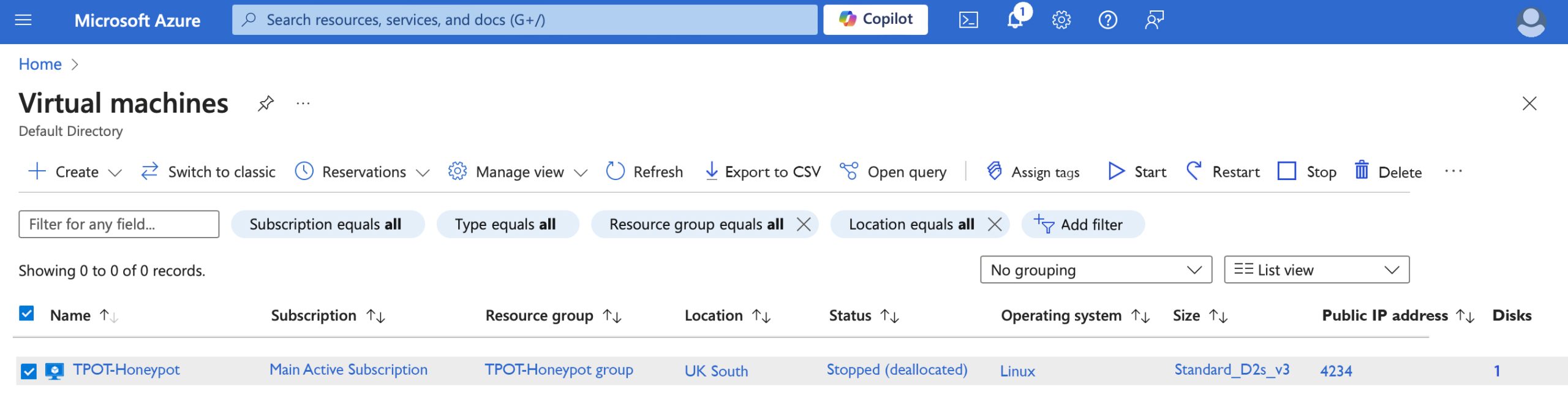
Using Azure we can set up the VM and allow some very common ports which businesses may have open on their network (SMTP/HTTP/HTTPS/SSH) etc.
Once the VM is set up and we’ve exposed the ports in question, we can then run our honeypot software and start listening to traffic and watching for IP addresses trying to gain entry.
So, what do we see from just a 1-hour window?
Minutes
No. of attacks
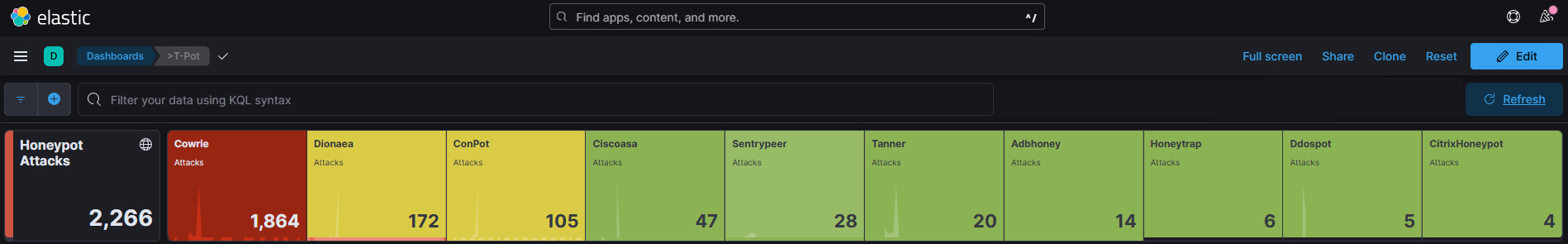
What this diagram shows is that we’ve had 2,266 attacks come into our Azure public IP. And of these 2,226 attacks they have come from around 120 individual source IP’s . These attacks are then split into different types that attackers have used to try to gain entry to our honeypot device.
Examples:
‘Cowrie’ is logging attacks used against SSH and Telnet and then logging the ‘Brute Force’ attacks against these ports. Brute force attacks are usually dictionary based. Attackers will use a list of commonly used usernames and passwords to try to gain entry to a system.
‘Dionaea’ is used to capture SMB (server message block) exploits. SMB is a very common port to forward and is used for things like file shares.
‘Conpot’ is an ICS (Industrial control system) honeypot listening to common ports used in these systems.
Where’s it all coming from?
To get more information we can then start to look at which countries the attackers have initiated their attack from. This is done by looking at the source IP of the attacker, which can be isolated to the country of origin as shown below:

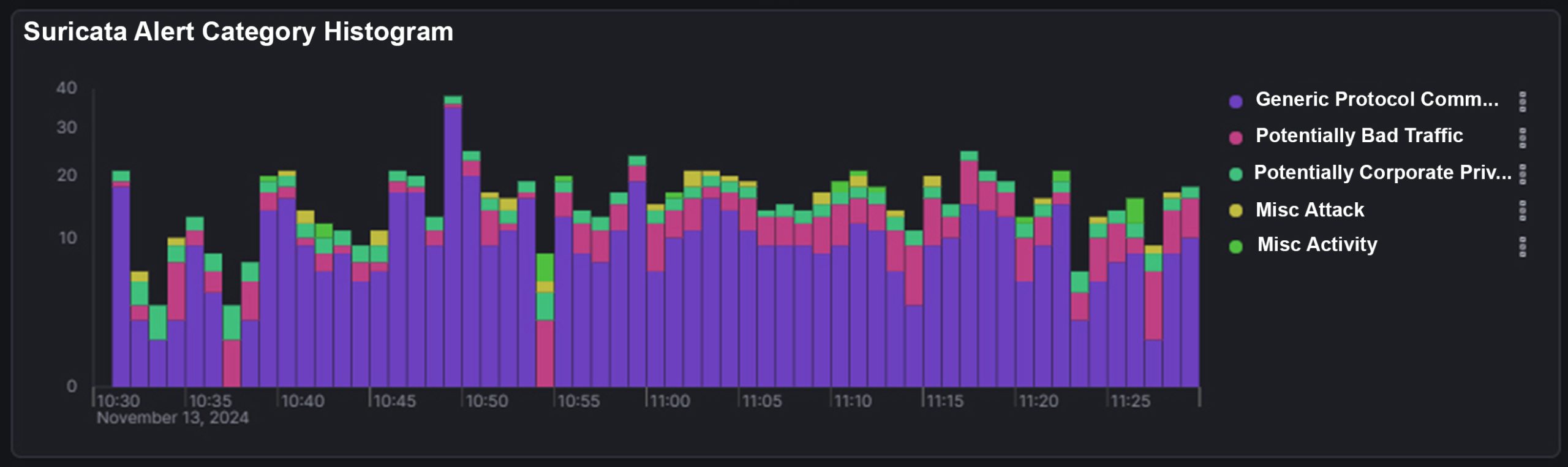
In the window below we can see what username & passwords the dictionary attacks are using to try and gain entry. As expected, we can see lots of ‘default’ usernames and passwords which unfortunately are still commonly used within many businesses.
And then to the right we have the CVE’s which are being used to attack our honeypot. A CVE is a ‘Common Vulnerabilities and Exposures’ notice which advises the public of potential security flaws.
Once a CVE is released it is the software/hardware vendors responsibility to act on that and patch their software/hardware to make sure they are not exposed to the flaw, although there is no guarantee this will take place and would largely depend on that system having some sort of maintenance agreement.
If we look at the first few CVE’s being hit on our system, then we can get an idea of which exploits/vulnerabilities are being used:
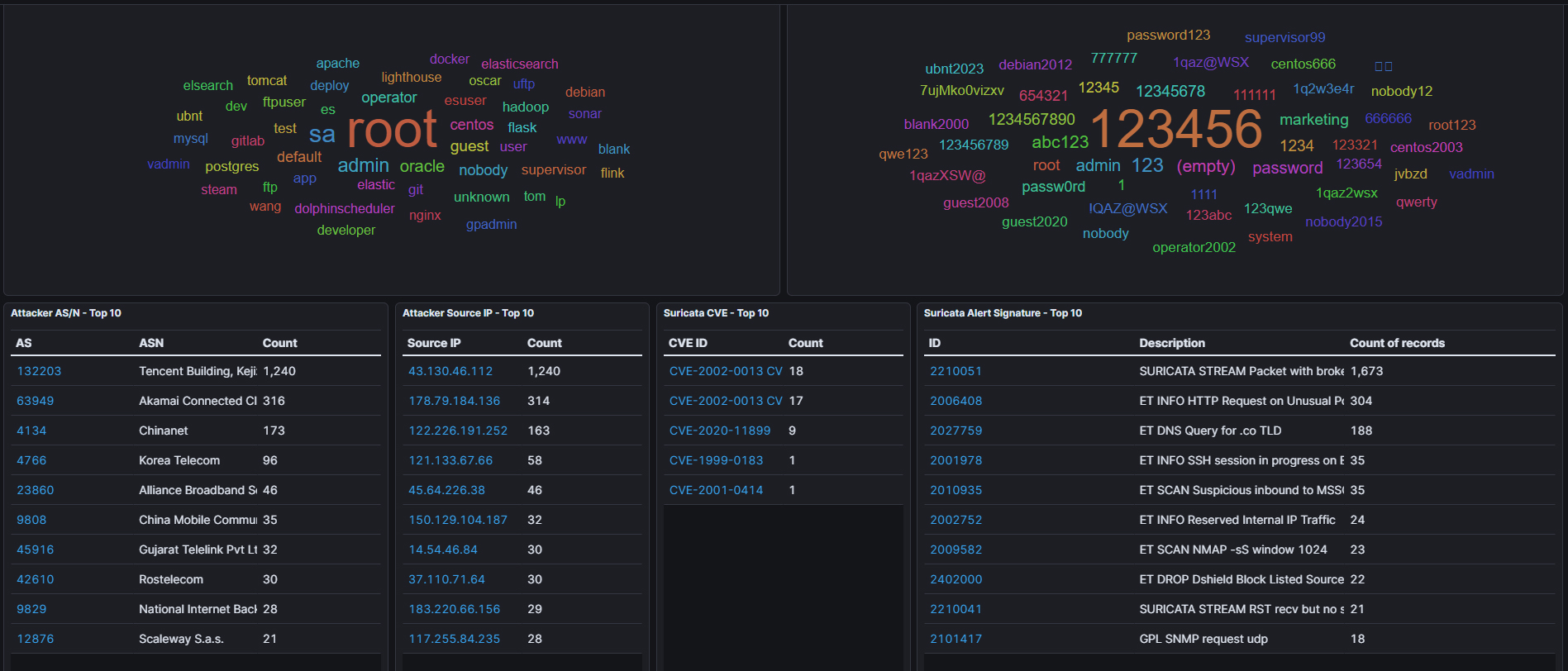
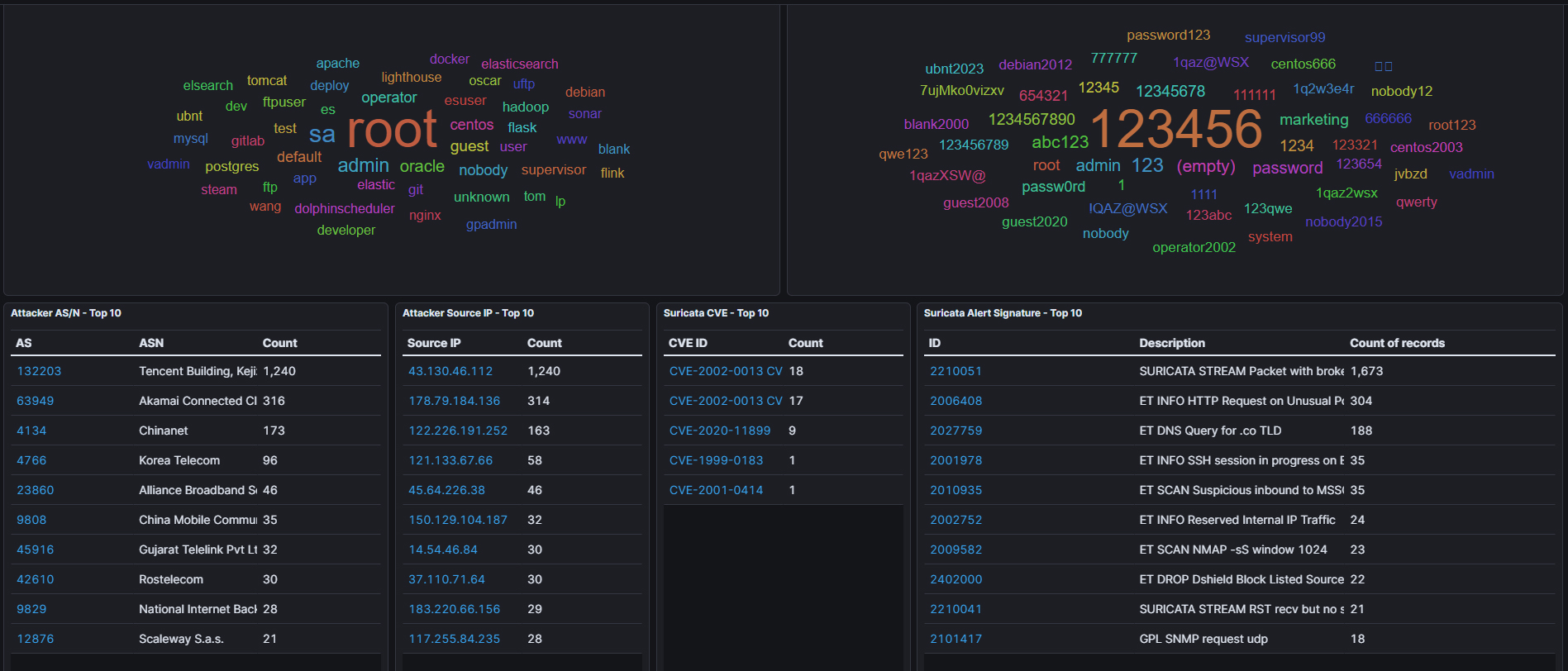
CVE-2002-0013 = “Vulnerabilities in the SNMPv1 request handling of a large number of SNMP implementations allow remote attackers to cause a denial of service or gain privileges”
CVE-2020-11899 = “The Treck TCP/IP stack before 6.0.1.66 has an IPv6 Out-of-bounds Read. It is caused by improper input validation in the IPv6 component when handling a packet sent by an unauthorized network attacker. Potential Denial of Service.”
CVE-1999-0183 = “Linux implementations of TFTP would allow access to files outside the restricted directory.”
A global view
This offers a geographical layout of live ‘hits’ as they come into our honeypot, including the source country and the source IP where the attacker originates:


For those in the IT industry, seeing this level of attacks coming into our honeypot will be of no surprise.
It’s our job to make sure we are able to lock down these devices/services and make sure we are reducing exposure as much as possible while making sure our systems are also useable for staff.
It should be noted that in this example our Honeypot is on a UK IP address, and it was exposed to the internet in the middle of the day. If the same experiment was run during the evening, then we would expect a much larger number of attacks to hit our public IP. Most attackers know that UK staff are likely to be out of the office by 6pm-8pm in the evening so they will wait until after these hours before they start looking for vulnerabilities, to avoid alerting anyone who may be looking out for them.
Summary
As can be seen if you wish to have any devices exposed to the internet via either simple port forwards or devices which sit directly on their own public IP address then making sure your device is locked down is of the upmost importance.
Having someone setup a simple port forward but forget to lock down that port forward can have a devastating effect on a business’s network. Once an attacker has access to a single device on a network they can use that to then hop onto other devices in that network.
In the worst cases they will make sure you are unaware of this vulnerability as long as possible before potentially launching something like a ransomware attack on your network.
A ransomware attacker can infect your network in just a few hours, but some attackers will stay on your network from days to weeks making sure as many systems as possible are infected before then locking all systems and files via encryption and then sending the ransom note to the unfortunate victim.






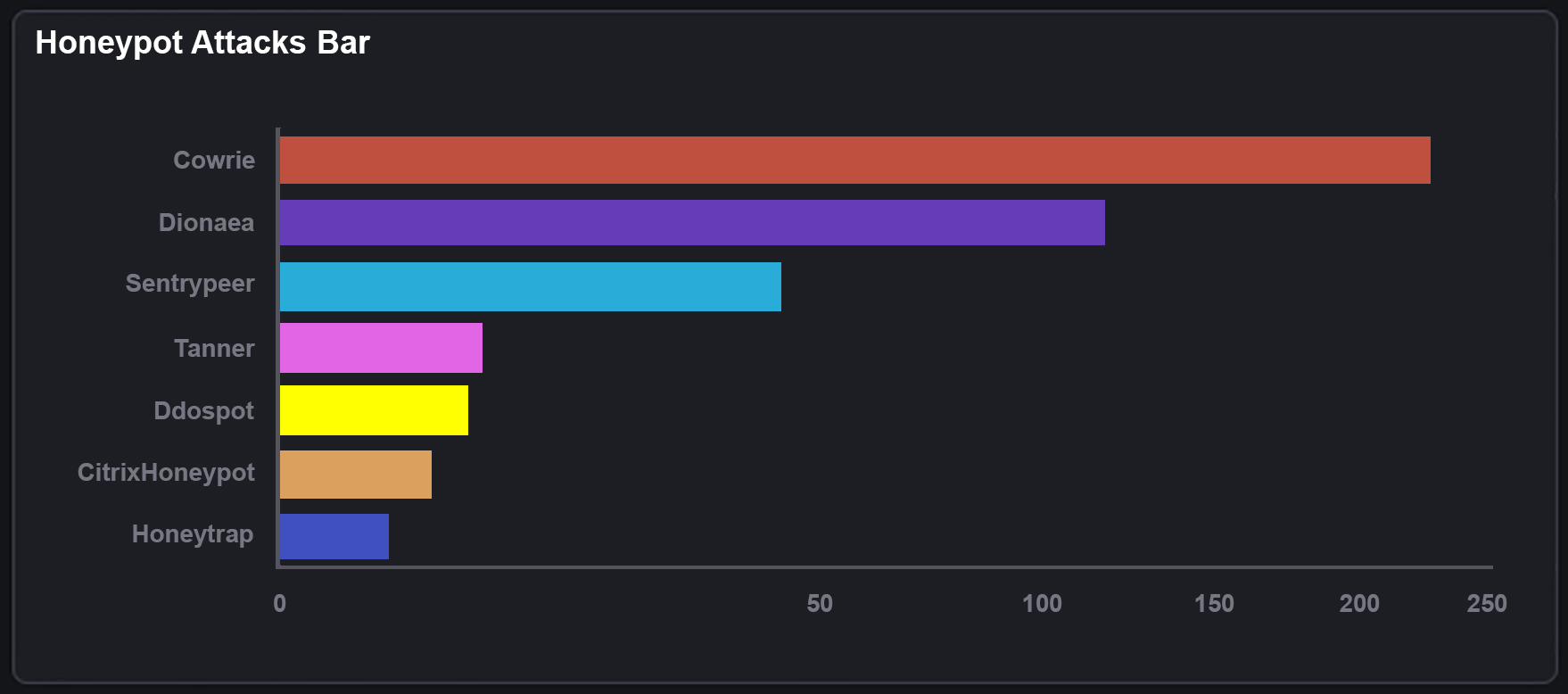
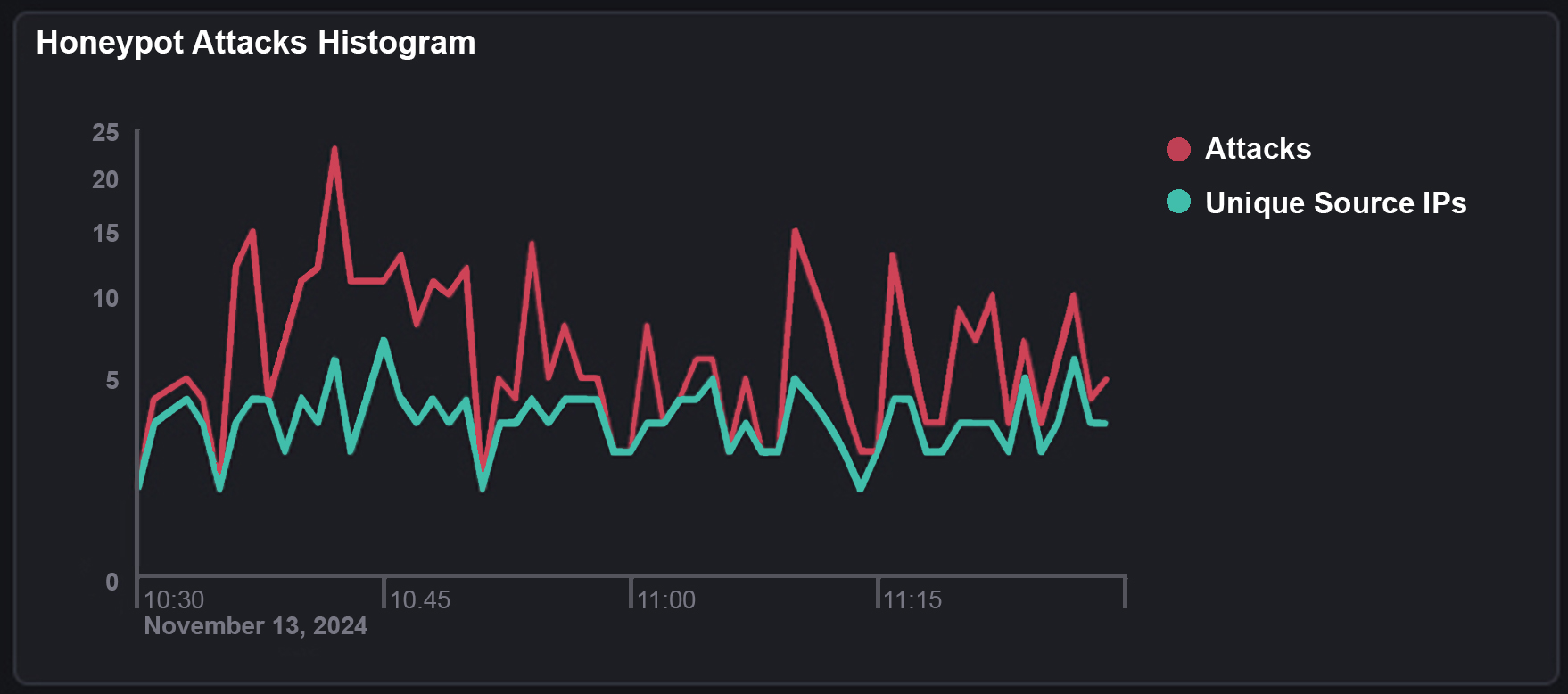
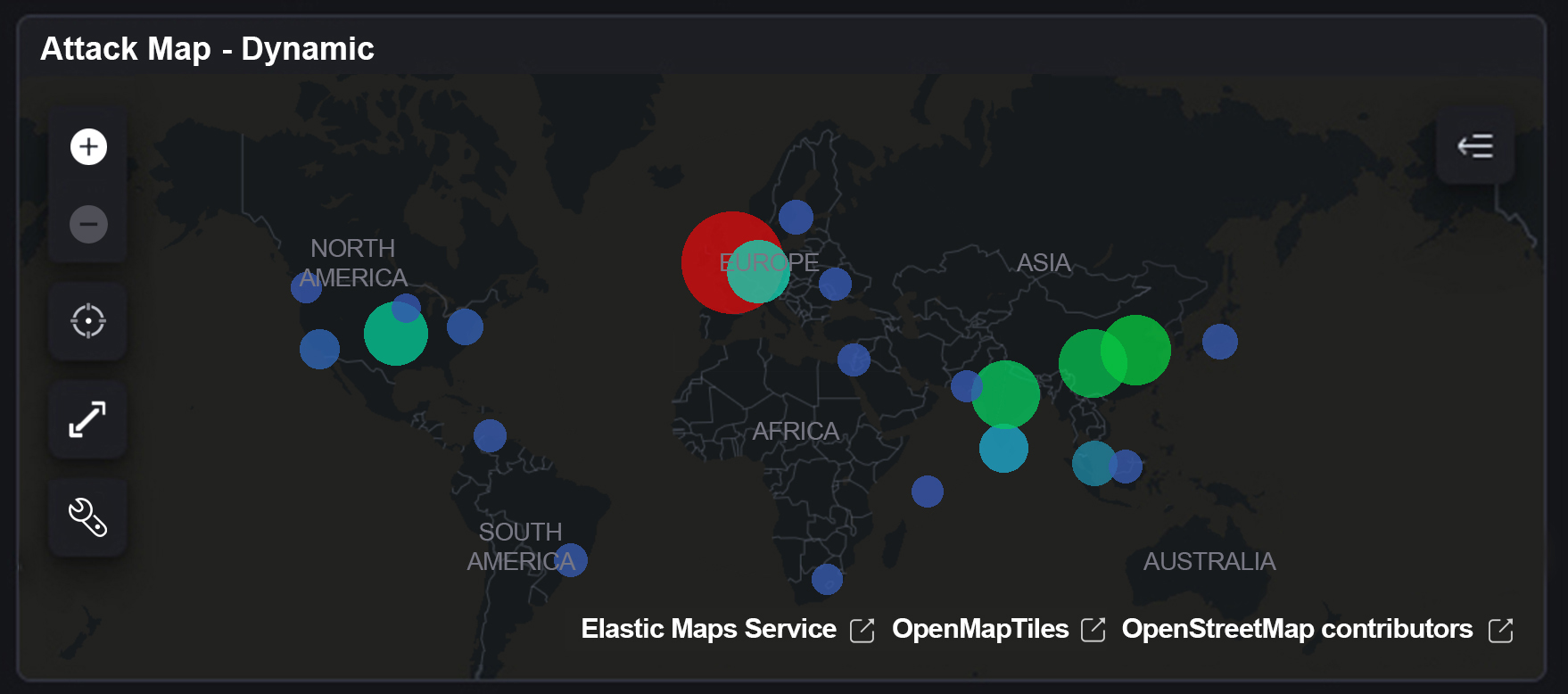
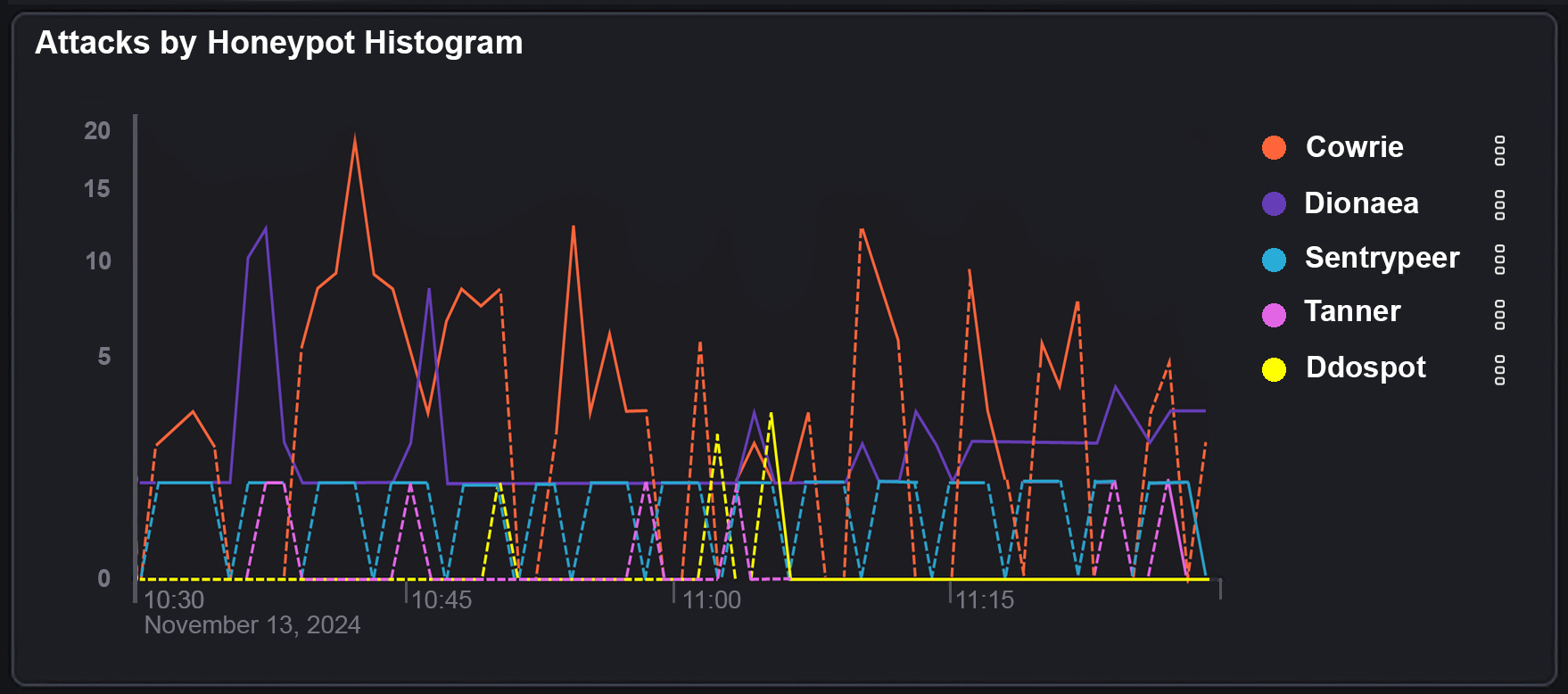
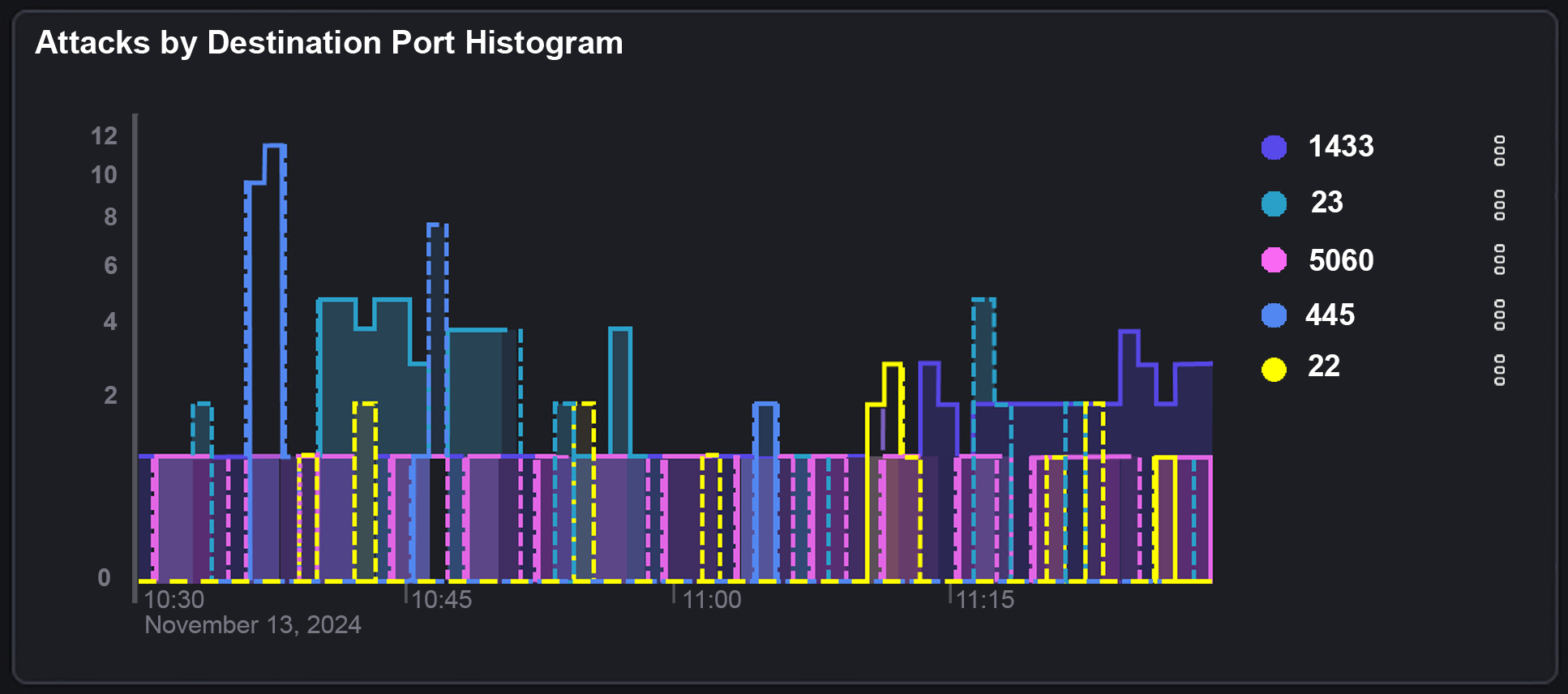
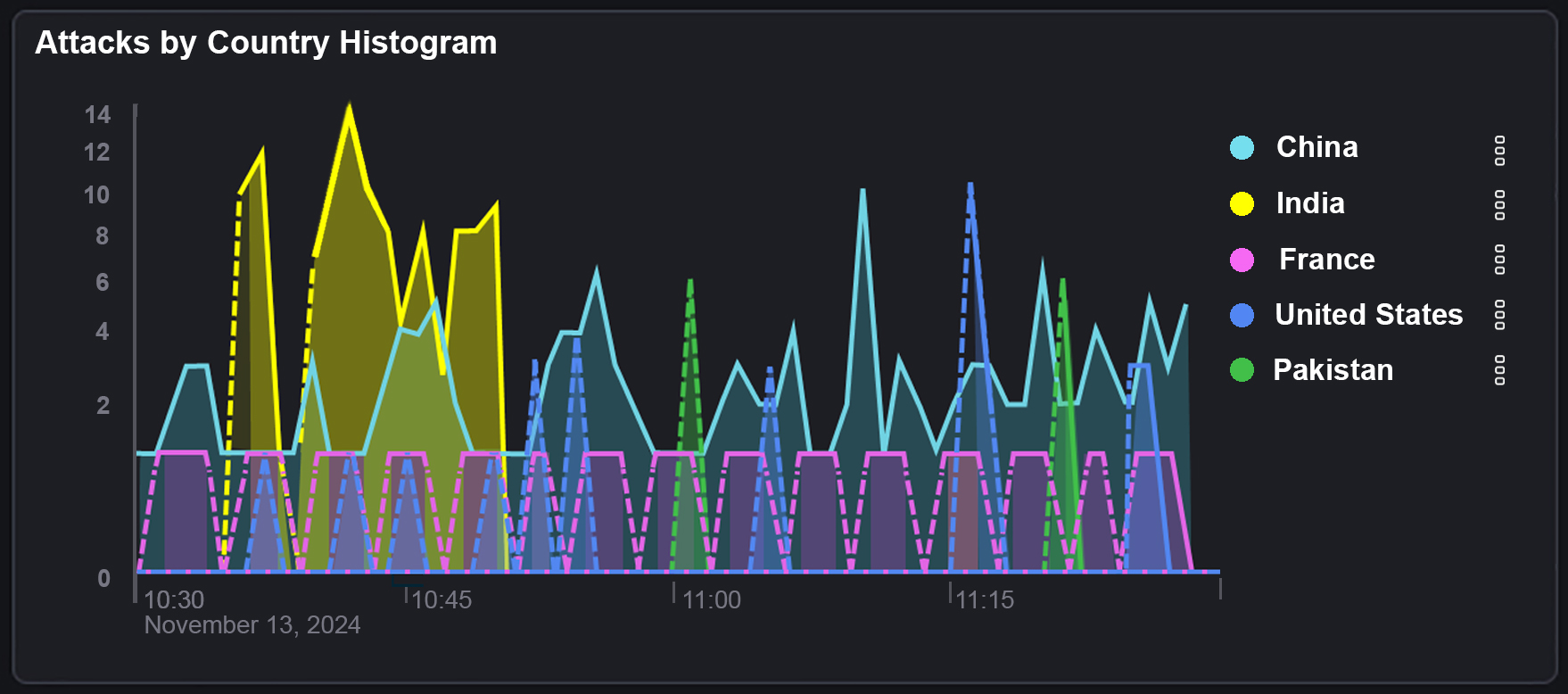
We’re here to help!
Feel free to call or email our team on:
020 7501 3344 or enquiries@spitfire.co.uk
The information submitted on this form will be used solely for the purpose of responding to your enquiry. A copy of our Privacy Policy may be found here
We’re here to help!
Feel free to call or email our team on:
020 7501 3344 or enquiries@spitfire.co.uk
The information submitted on this form will be used solely for the purpose of responding to your enquiry. A copy of our Privacy Policy may be found here